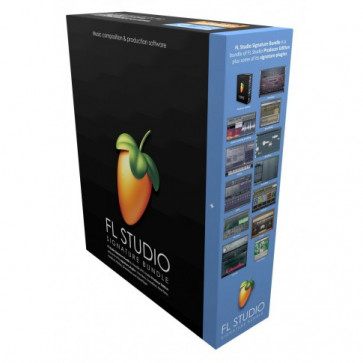FL Studio 21 Signature EDU Bundle BOX
Limited availability
FL Studio Signature Bundle EDU (BOX version) - for students and teachers
FL Studio with EDU license is an educational edition of professional music production software for teachers and students, offering advanced tools and lifetime free updates. The educational license is available only for the Signature Bundle version. It is distinguished by a reduced price and requires the presentation of an ID or other document confirming the status of a student/teacher. In addition, you cannot commercially use songs created in the EDU version. However, if necessary, you can extend your license to the full version for $49 USD (by logging into your account on the manufacturer's website).
FL Studio Signature Edition is a versatile music production software, ideal for musicians and producers seeking to realize projects at the highest level. In addition to all the features included in the Producer edition, the Signature Edition expands the palette of possibilities with exclusive plugins and advanced tools. It’s the perfect choice for those who need both to record sounds from external sources and to create complex musical compositions using an extensive range of effects and virtual instruments.
Quick overview of the Signature Edition
- "Stem Separation” (AI-powered splitting of mixed tracks into vocals, drums, bass, and instruments)
- 3 audio editors (Edison, Newtime, Newtone)
- Audio recording functionality
- Video player
- 27 virtual instruments
- 72 effects
- Unlimited audio clips (drag-and-drop workflow accelerator)
- Full playlist functionality
- MIDI and scripting support
- Includes sample packs, loops, and presets
- Free lifetime updates
For a detailed edition comparison, visit: https://www.image-line.com/fl-studio/compare-editions/
FL Studio – The modern studio for today’s producers
After 25 years of continuous development, FL Studio has become “the fastest way from your idea to the speakers” for many of the world’s top DJs and producers. From trial versions in bedrooms to headline performances on the biggest stages.
Discover a few features that make FL Studio exceptional.
- Free lifetime updates – We’re known for it and proud of it. You deserve the latest versions of FL Studio, year after year, at no extra cost.
- 100+ exclusive plugins – We create some of the most renowned instruments and effects in the industry, available only in FL Studio. Iconic plugins like Gross Beat, FLEX, and LuxeVERB are FL Studio exclusives.
- “Stem Separation” – Remix like a pro. Isolate bass, synths, drums, and vocals from any audio file directly in FL Studio using AI-driven stem separation.
- Audio editing – FL Studio includes up to three powerful, industry-standard audio editors. From creative sound design and classic sampling to advanced audio restoration.
- For Windows and macOS – FL Studio offers an identical production experience, with the full feature set and plugins, on both Windows and macOS.
- Hardware integration – FL Studio supports a wide range of keyboards, synthesizers, MIDI controllers, and other gear. Just plug in and start creating.
- User themes – Everyone likes to feel at home, so you have full control over FL Studio’s interface colors. You can even share your themes—find thousands on our forum.
- Don’t wait, modulate – FL Studio boasts an extremely flexible modulation system, letting you connect nearly any parameter within the program or plugins. From simple sidechains to complex frequency modulations.
- Colorful waveforms – Analyze audio at a glance—precisely colored waveforms help you quickly distinguish lows, mids, and highs.
- Scale snapping – No music theory background? No problem. Snap notes to your chosen scale to play advanced riffs and basslines, regardless of skill level.
Create with all-time classics like Gross Beat and Patcher
FL Studio is famous for its iconic, genre-defining plugins available only in this DAW. Choose from over 115 instruments, effects, and editors designed to work seamlessly in your favorite DAW.
With a wealth of samples integrated into every project
FL Cloud is an add-on service providing a constantly growing collection of licensed loops and one-shots designed to fit your workflow perfectly. Browse, preview, and add tempo- and key-matched samples without leaving FL Studio.
- Quick search – Search, filter, and audition samples directly in FL Studio. Once you find the right one, drag it in and keep your creative flow going.
- Created by top artists – FL Cloud delivers exclusive sounds from leading artists and producers through curated packs and collections.
- No download limits – Each FL Studio purchase includes 100 free credits for any sounds in the library—or subscribe to FL Cloud for unlimited downloads.
- More than samples – You also get access to powerful add-ons like FLEX Packs, premium plugins, AI mastering service, and distribution to major streaming platforms via DistroKid integration.
DMX lighting control
FL Studio Fruity Edition offers a versatile tool called ZGameEditor Visualizer, which not only enables advanced audio visualizations but also controls DMX lighting. With this feature, music producers and DJs can enhance their live shows with dynamic light effects synchronized to the music.
ZGameEditor Visualizer lets you build complex visual layers and render video, as well as manage DMX lighting. You can configure up to 100 visual layers—adding background and foreground elements, renaming, cloning, shifting positions, and applying advanced options like color changes and special effects.
The key feature is DMX hardware control: integrate stage lighting with your music directly in FL Studio. By enabling “DMX output” in the settings, users can easily activate and configure lighting control to suit their show.
Multilingual support
With users in over 240 countries, FL Studio welcomes everyone. The interface is available in Spanish, English, German, French, and Chinese.
Start making music today
Get FL Studio with free lifetime updates, exclusive professional instruments and effects, and industry-leading features like stem separation. Editions start at 399 PLN, each including a free month of FL Cloud—your perfect companion for FL Studio.
Package contents
- Box with license code
- Instruction manual booklet
Product delivery details FL Studio 21 Signature EDU Bundle BOX
Shipment from Warsaw, Poland.
Delivery to
If you wish to see more accurate shipping methods available in your location, fill the fields above.
Ask question about product
FL Studio 21 Signature EDU Bundle BOX - Frequently asked questions.
What characterizes the EDU license?
It is an individual educational license intended for a student or teacher and is available only for the Signature Bundle edition. It features a reduced price and requires presentation of a student or teacher ID or other document confirming student/teacher status. Additionally, you may not commercially exploit tracks created with the EDU version, nor upload them to YouTube with monetized ads. However, if needed, you can upgrade your license to the full version (by logging into your account on the manufacturer's website) for $49 USD.
What are the differences between the BOX version and the electronic version of FL Studio?
Functionally, both versions are identical. The main difference lies in the distribution method: the boxed version includes a license key for software registration, whereas the electronic version is a license key sent via email.
Where can I purchase an upgrade to a higher edition of the software (e.g., from Producer to Signature)?
An upgrade can only be purchased directly from the manufacturer's website (https://www.image-line.com/) after logging into your account. Payment can be made, for example, by credit card.
Can I try FL Studio before purchasing?
Yes, a free demo version is available for download on the website: https://www.image-line.com/downloads/flstudiodownload.html
Do I receive lifetime free updates when purchasing FL Studio?
Yes. All customers who purchase FL Studio are entitled to receive free lifetime updates corresponding to their edition of the software (Fruity, Producer, Signature, All Plugins Bundle).
How do I activate FL Studio after installation?
After installing the software, you need to register or log in on the manufacturer's website and assign the license key, then in the program log in via the “HELP” → “About” tab. After restarting, the software will be activated.
Can I install the software on multiple computers?
Yes, you can install FL Studio on multiple computers provided that you are the sole user of the software. This option does not apply to companies, schools, or organizations.
Can I resell or transfer my FL Studio license?
No. The license is tied to the user's account and cannot be transferred or resold to others.
What are the program's system requirements?
Windows 10 or 11, or macOS 10.15 or newer, 4 GB of RAM, 4 GB of free disk space, Intel or AMD processor (Windows), Apple Silicon or Intel processor (macOS).
Can I return the purchased software/license key?
According to the applicable law on the sale of digital content, once the license key has been delivered electronically, there is no possibility of withdrawing from the purchase agreement.
If you purchased the boxed version, you can only return it if you have not opened the box and have not registered the received key/license on the manufacturer's website.