Console 1 Fader
Time to mix a masterpiece
System Requirements for Console 1 Fader
Console 1 is available for both macOS and Windows.
Common for macOS and Windows:
Screen resolution 1280x800 or larger
8 GB RAM or more is recommended
1 powered USB 2.0 compatible port
Softube account
iLok account
Internet access for downloading software and managing licenses
iLok generation 2 and up, if you intend to use an iLok dongle for authorizing your plug-ins (note that an iLok dongle is not a requirement
In theory, any 64-bit VST, VST3, AU, or AAX (11.0.2 or higher) compatible host application should work.
However, due to plug-in host differences between DAWs - and our own rigorous testing standards - we only officially test our plug-ins and instruments in the most recent versions of Pro Tools, Logic Pro, Cubase, Live, Studio One, Digital Performer, Reaper and Sonar. Softube plugins are not tested in the non-listed systems, but they most likely work as long as the system requirements are met. We cannot guarantee a solution for issues in unsupported systems.
Please note: Softube plug-ins support 64-bit hosts only, and a 64-bit OS is required. Therefore, for example, Pro Tools 10.x is no longer supported (contact support for latest 32-bit compatible installers).
Specific requirements for macOS:
Mac OS X 10.12 or newer (older OS versions may work but are not tested)
Specific requirements for Windows:
64-bit Windows 7 or newer
Intel Core Duo, AMD Athlon 64 X2 or newer
These DAWs support synchronized track selection, solo/mute, DAW send, pan and volume:
Presonus Studio One 3.3 (VST3)
Sonar (latest version) (VST3)
Cockos REAPER 5.50 (VST3)
Cubase 9.5.10 (VST3)
These DAWs support automatic transfer of the DAW’s track name and number to Console 1:
Presonus Studio One 2.6 (VST3)
Sonar (VST3)
Cubase 8.0.5 (VST3)
Nuendo 6.5 (VST3)
Logic Pro 10.2 (AU)
Ableton Live 8.4.1 (AU only, requires that all track names begin with a “# “, note the blank space)
Digital Performer (AU only)
Cockos REAPER 5.50 (VST3)
These DAWs support automatic transfer of the DAW’s track name (but not number) to Console 1:
Pro Tools 11.2.1 (AAX)
Console 1 is not available for AAX DSP.
The Console 1 plug-in supports the following sample rates: 44.1, 48, 88.2, 96, 176.4 and 192 kHz.
Console 1 Fader is not available for AAX DSP.
In short
A 10-fader approach to Console 1, our hybrid hardware/software mixing ecosystem
High quality hardware, designed and built for both feel and function
Take fast and intuitive control of volume, saturation, filtering, and more
Two awesome-sounding component-modeled console emulations included
Expand your sonic options with Console 1 expansion channel strips (sold separately)
'Layer Mode' allows you to organise and affect your mix in powerful new ways
Spatializer tool offers fast per-channel control of stereo width
Works with all major DAWs straight out of the box – no MIDI-mapping required
Use alone, or in combination with the original Console 1 channel strip controller
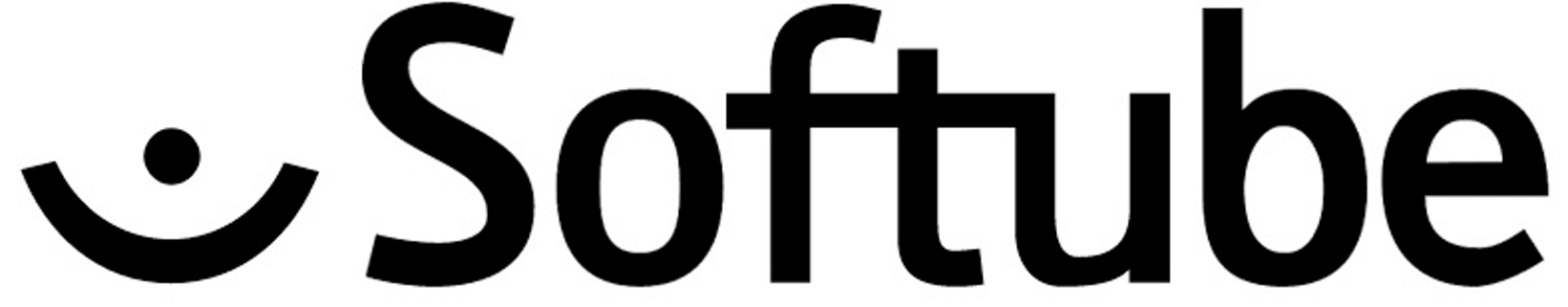
Unternehmen
Produkte











